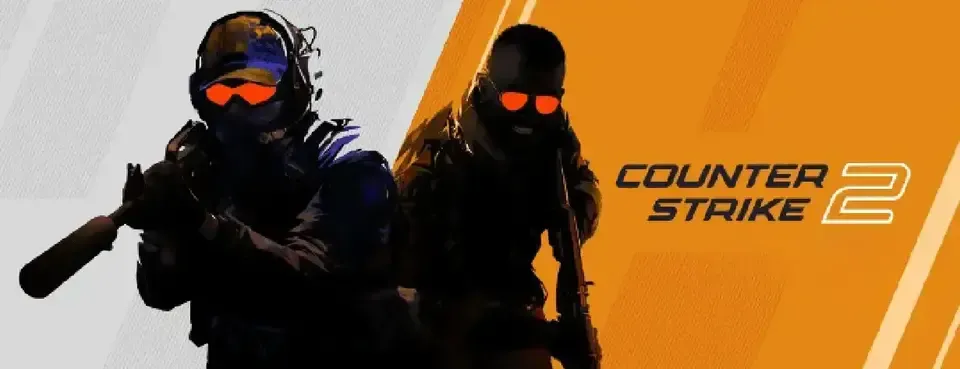
More and more regular users are gaining access to Counter-Strike 2, and the number of new players is steadily increasing every day. However, unlike CS:GO, the new version of the game is not yet fully optimized and requires many adjustments.
READ MORE: How to set up grenade binds in CS2?
That’s why it is important to know how to track the FPS indicator in Counter-Strike 2 to be able to properly configure your PC and play under the most comfortable conditions for yourself. To display FPS on the screen, you need to take just a few simple steps:
- Open the console (make sure you have enabled it in the settings);
- Enter the command cl_showfps 1 and press Enter.
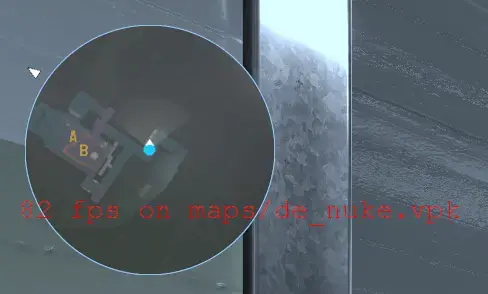
After this, the FPS indicator will appear in one of the corners of the screen. Enjoy your game!
TAGS
Additional content available
Go to Twitter bo3.gg
Comments
By date
Upcoming Top Matches
Latest top articles







No comments yet! Be the first one to react