
About 70% of the skins ever added to Counter-Strike were created by regular players. Surely, you've had the idea of creating your own skin for CS2. In addition to creating a skin, you also need to publish it to make it available to the wider audience. That's what this article will be about.
What are skins in CS2 and what are they for?
Skins in Counter-Strike 2 are special graphical elements or wraps for weapons in Valve's shooter. They do not affect the gameplay mechanics but have become a very popular and interesting aspect of the gaming experience. Let's explore what skins in CS2 represent, why they are so popular, and what impact they have on the gaming experience.

CS2 skins allow players to customize the appearance of their weapons, ranging from bright and colourful paint jobs to designs inspired by various themes. Skins enable each player to express their individuality and style, making each weapon more noticeable and personal.
They come in different rarities, adding a collectable aspect to the shooter. Some skins are more rare and valuable compared to others. Rare skins may even be limited in quantity or tied to specific in-game events, giving them a special status and attracting the attention of gamers looking to create a unique collection.
Players can buy, sell, and trade skins on the in-game market. Some skins become investment objects and can bring profits to their owners in the future. There is an entire market where players can trade skins, and their prices may fluctuate depending on popularity, rarity, and design.
Skins in CS2 come in different qualities, ranging from "Factory New" to "Field-Tested." This directly affects the skin's appearance, adding extra details and altering textures. There's also a wear factor that simulates the degree of ageing of the skin. These aspects can influence the price, and some players prefer to collect skins with a specific wear level.

In CS2, majors are regularly held where viewers can obtain special stickers associated with participating teams and professional players. By purchasing these stickers, gamers directly support the clubs, aiding them in financing and development. This also fosters interaction between fans and teams, making the game more social.
Skins add extra variety and interest to CS2. They not only allow players to stand out and express their individuality but also create an economic and social component within the gaming world. All these aspects make skins an important and intriguing part of Counter-Strike 2.
How to create your own skin for CS2
Creating skins for CS2 is no easy task. Moreover, you can't just sit down and make one effortlessly. You'll need special skills, diligence, and determination. Where do you start? First, gather all the necessary tools. To create skin textures, you'll need a graphic editor like Adobe Photoshop or GIMP. As for working with character elements, you'll need a 3D modelling program, such as Blender.
If you're not aiming to conquer the world of skin and just want to try it out, programs like Skin Designer Pro and CS2 Skin Creator can help. Inside, you'll find ready-made templates and an intuitive design creation process.
Overall, creating skins is quite labour-intensive and can take a lot of time. However, anyone can try their hand at being a designer. More details on how to create skins for CS2 are explained in a dedicated article.
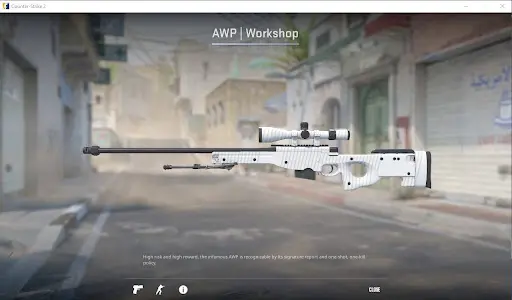

How to upload CS2 skins
So, you've completed the process of creating your own skin in CS2 WorkShop Tools, but what's next? If you're ready to share your work with the masses and receive feedback and critiques, the logical step is to publish the skin on the Steam Workshop. To do this, follow these steps:
- Click on the "Publish" button.

- Another window will open – the Steam Workshop management menu.

- Click on the "+" button and set the name of your work, description, screenshot, and visibility. Then click the "Submit" button.
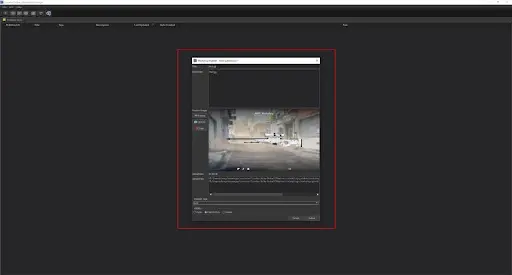
- Now, you'll need to wait for your skin to go through moderation before it appears on the Steam Workshop.
Note that when uploading content to the workshop for the first time, you may be required to securely submit it via email and agree to the Steam Terms of Service.
READ MORE: How to Test Skins in CS2 Without Buying Them
As you can see, publishing skins in CS2 is a relatively straightforward process. What's more challenging is creating a memorable skin. Experiment and refine your design skills, and you'll achieve positive results!







Comments1