
With the release of Counter-Strike 2, many players have become interested in the ability to inspect skins before purchasing or trading them. CS2 skin inspect servers allow players to evaluate the appearance of items in the game before acquiring them, helping to avoid impulsive decisions and make more informed choices. In this article, we will explain how to properly inspect CS2 skins.
What is a Skin Inspect Server in CS2?
A CS2 skin inspect server is usually an online platform that allows players to upload and view their skins or skins they plan to purchase within the game interface. This is especially useful for those who want to see how a particular skin looks in real gameplay conditions before deciding to buy.
How Does It Work?
A skin inspection server works as follows: through special commands or external services, a player can send a request to the server specifying the desired skin. The server then opens a game session with the selected skin's parameters loaded, allowing the player to enter the server and view the weapon's appearance.

How to Join a Skin Inspect Server?
The easiest and safest way to inspect skins before purchasing is by using the Steam Market's inspection feature. To join a CS2 skin inspect server, follow these steps:
- Find the skin you're interested in on the Steam Market.

- Go to the skin’s purchase page.
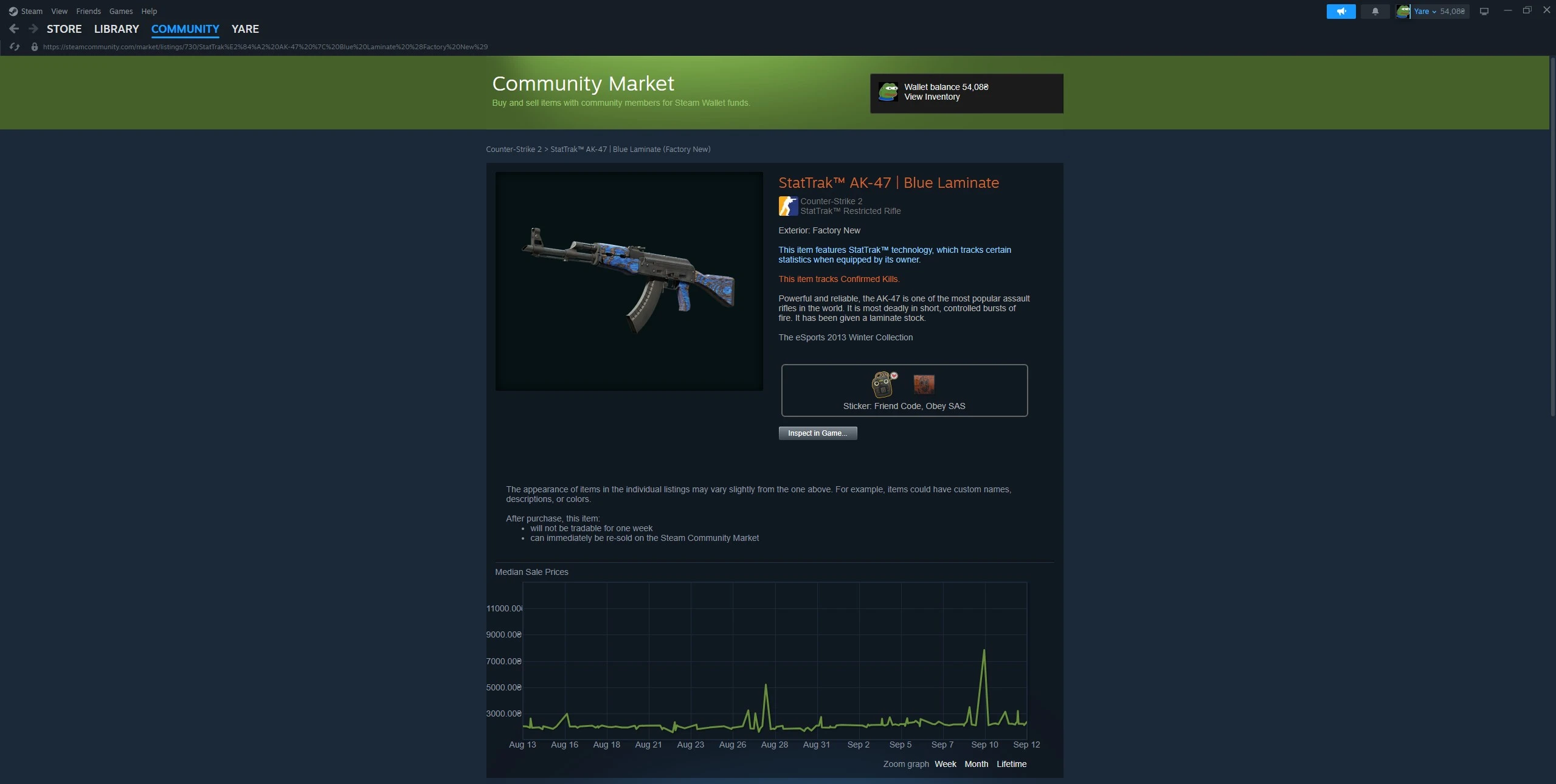
- Click on the "Inspect in Game" button.
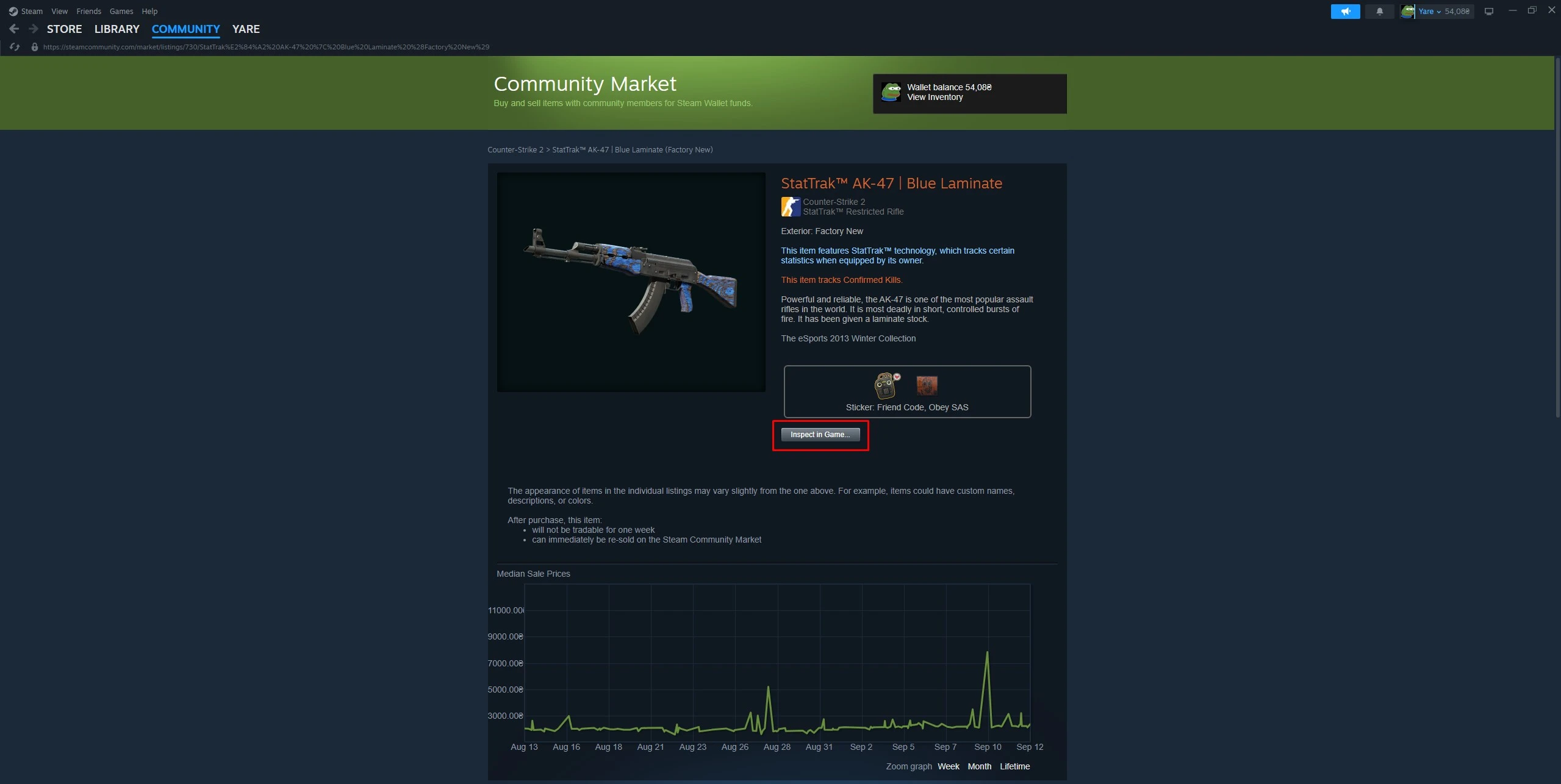
- CS2 will open, allowing you to inspect the selected skin from various angles.

Another method for inspecting skins is through various community servers or third-party platforms. In this case, you will need to find such a service online and then simply enter the server’s address into the CS2 console. While this method may seem quicker and easier, it is not official, and we do not recommend it. Using third-party resources and giving them access to your inventory may result in the loss of all your skins.
Important Considerations
If you decide to use third-party services, first ensure that you are connecting only to trusted servers to avoid potential fraud or account theft. Some external services also offer additional features, such as comparing skins or viewing rare animations (for example, during shooting or reloading). However, is it worth risking your entire inventory or account for a few extra skin inspection features?
Benefits of Using Skin Inspection
Before making a purchase, you can be 100% sure that you truly like the skin. If, after inspecting the skin, you decide it doesn't suit you, you can always cancel the purchase and avoid losing money. You can also take a detailed look at every element of the skin, including wear, engravings, and even rare effects.
Using CS2 skin inspect servers is an excellent way to protect yourself from unnecessary purchases and get a complete understanding of the items you are buying. Always inspect skins in real game conditions before buying and ensure that the servers you use are safe and reliable.
Comments
Upcoming Top Matches
Latest top articles







No comments yet! Be the first one to react