Article
06:54, 12.10.2024
1
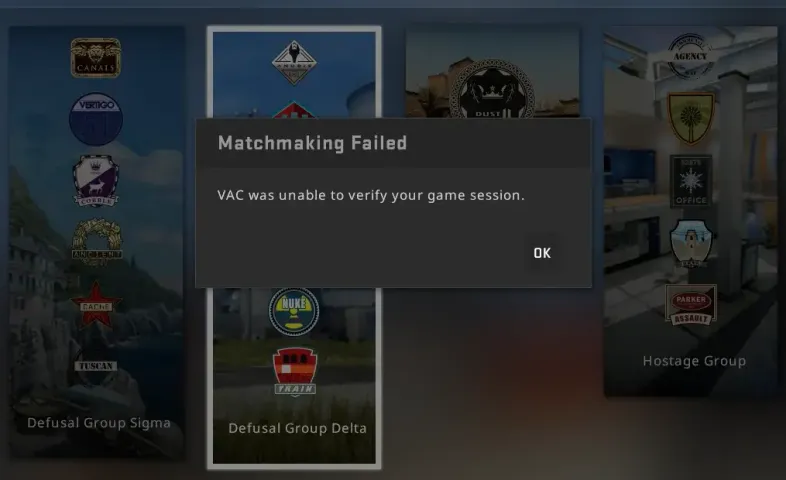
The "VAC unable to verify your game session" error can prevent players from joining competitive matches and is typically related to a mismatch between the game and Valve Anti-Cheat (VAC). In this guide, we'll explore how to fix VAC error CS2 based on the most up-to-date solutions for October 2024.
What Causes VAC Errors in CS2?
Before diving into fixes, it’s essential to understand what causes the VAC error. VAC works by ensuring no unauthorized modifications are being made to the game, safeguarding fair play. However, certain system or network problems may trigger false positives, leading to the CS2 valve anti-cheat error. Here are common causes:
- Corrupted or missing game files
- Outdated or conflicting software
- Network connection issues
- Steam client problems
- Antivirus interference
Identifying these causes will help streamline the troubleshooting process and get you back in the game without further disruptions.

Fixes for the "VAC Unable to Verify Your Game Session" Error
Here are effective steps you can follow to resolve the VAC error in CS2:

Verify Game Files in Steam
One of the easiest solutions is to check for corrupted or missing game files:
- Open Steam.
- Right-click Counter-Strike 2 in your library and select Properties.
- Go to Local Files > Verify Integrity of Game Files.
Steam will scan and fix any corrupted or missing files, which may be causing the VAC verification issue.
Restart Steam
Sometimes, simply restarting Steam can resolve temporary issues with the VAC system.
- Exit Steam completely.
- Restart Steam and try launching CS2 again.
This often resolves communication issues between VAC and the CS2 servers.
Update Your System and Drivers
Outdated system software or drivers can cause a VAC timed out CS2 error. Ensuring your operating system and drivers are updated will help improve the game's performance and interaction with VAC.
- Check for Windows or Mac updates.
- Update your GPU drivers from NVIDIA, AMD, or Intel.
- Restart your PC after installation and relaunch CS2.

Disable Conflicting Software
Third-party antivirus software or other programs running in the background may block the VAC system.
- Disable your antivirus or add Steam and CS2 to its exception list.
- Close other background programs, including screen-recording or overlay apps.
Ensure to reactivate your antivirus once the issue is resolved.

Advanced Troubleshooting Steps
If the issue persists, here are additional advanced solutions:
Refresh Steam Installation
You can refresh Steam without uninstalling CS2 to repair any broken files.
- Navigate to your Steam installation directory (usually C:/Program Files/Steam).
- Delete everything except the Steamapps and Userdata folders.
- Restart Steam. It will redownload the missing files without affecting your installed games.

Network Troubleshooting
A weak or unstable internet connection can lead to VAC errors.
- Restart your router to refresh the connection.
- Switch to a wired connection for a more stable internet experience.
Preventing Future VAC Issues
Preventing the "VAC was unable to verify your game session CS2" error is easier with good system practices:
- Regular system updates: Keep Steam, CS2, and your operating system updated.
- Steam as Administrator: Running Steam with elevated privileges can prevent VAC from not working in CS2.
- Internet connection: Use a reliable connection for smoother gameplay and fewer VAC verification issues.

The VAC error in CS2 can be frustrating, but by following these steps, you should be able to resolve the issue and get back into competitive action. Whether it's verifying game files, restarting Steam, or updating your system, these solutions offer comprehensive strategies for tackling the VAC problem in CS2. Regular maintenance and system updates will also prevent the error from occurring again.







Comments1