
Mirage has always been one of the most-played and beloved maps in the Counter-Strike series, and in CS2 it's no different. With the new engine and physics updates, mastering Mirage requires more than just raw aim — it takes knowledge, timing, and smart practice tools. That’s where the Yprac aim trainer mirage CS2 map comes in.
Note: the original Yprac Mirage Guide map no longer works in CS2. Instead, you should use the updated Yprac Hub by Yesber, which has been redesigned for CS2 and includes all Mirage training modes.
Whether you’re a new player looking to learn the layout or a veteran aiming to sharpen your prefire drills, this guide breaks down everything you need to know about the Yprac Mirage training map — from features to download tips, gameplay tactics, and community feedback.
What Is Yprac Mirage and Why It Matters?
The Yprac maps are custom training maps developed by Yesber, a well-known creator in the CS community. These maps are trusted by casual players and pros alike. The Yprac aim trainer mirage CS2 version specifically focuses on improving mechanical skill, prefire accuracy, smoke execution, and entry techniques on Mirage.
With over hundreds of thousands of subscriptions on the workshop, the map has earned a stellar reputation. Most reviews praise it for its clean layout, practical training scenarios, and helpful UI overlays.
Who Will Benefit From This Guide?
This guide is built for:
- Beginners who need to learn key Mirage areas in CS2
- Intermediate players looking to nail utility setups
- Advanced players wanting to polish angles, pre-aim spots, and execute strategies more efficiently
Whether you're trying to climb matchmaking or grind out Premier rating, using this guide with the Yprac Mirage workshop CS2 tool will make your practice more focused and effective.

Map Layout and Key Features
Let’s break down Mirage into core zones and important training options available in the Yprac version of the map:
Zone | Key Features |
A Site | Best post-plant angles, default smoke spots, CT/palace hold angles |
B Site | Entry path from apps, close angles for CTs, back-site peeks |
Mid | Dominates the map's control, includes connector, short, and window |
T Spawn | Default utility setup zone (smokes, molotovs) |
CT Spawn | Retake strategies begin here; supports fast rotates |

Training Modes in Yprac Mirage
The Yprac CSGO Mirage version laid the groundwork for this CS2 release. The updated CS2 version offers even more refined tools. Here are the most useful training options built into the map:
Training Mode | Description |
Prefire Mode | Peek-specific drills from common CT/T angles |
Bot Aim | Sharpen raw aim in realistic engagements |
Smoke Practice | Utility lineups with trajectory visuals |
Peek Training | Entry fragging simulation against bot setups |
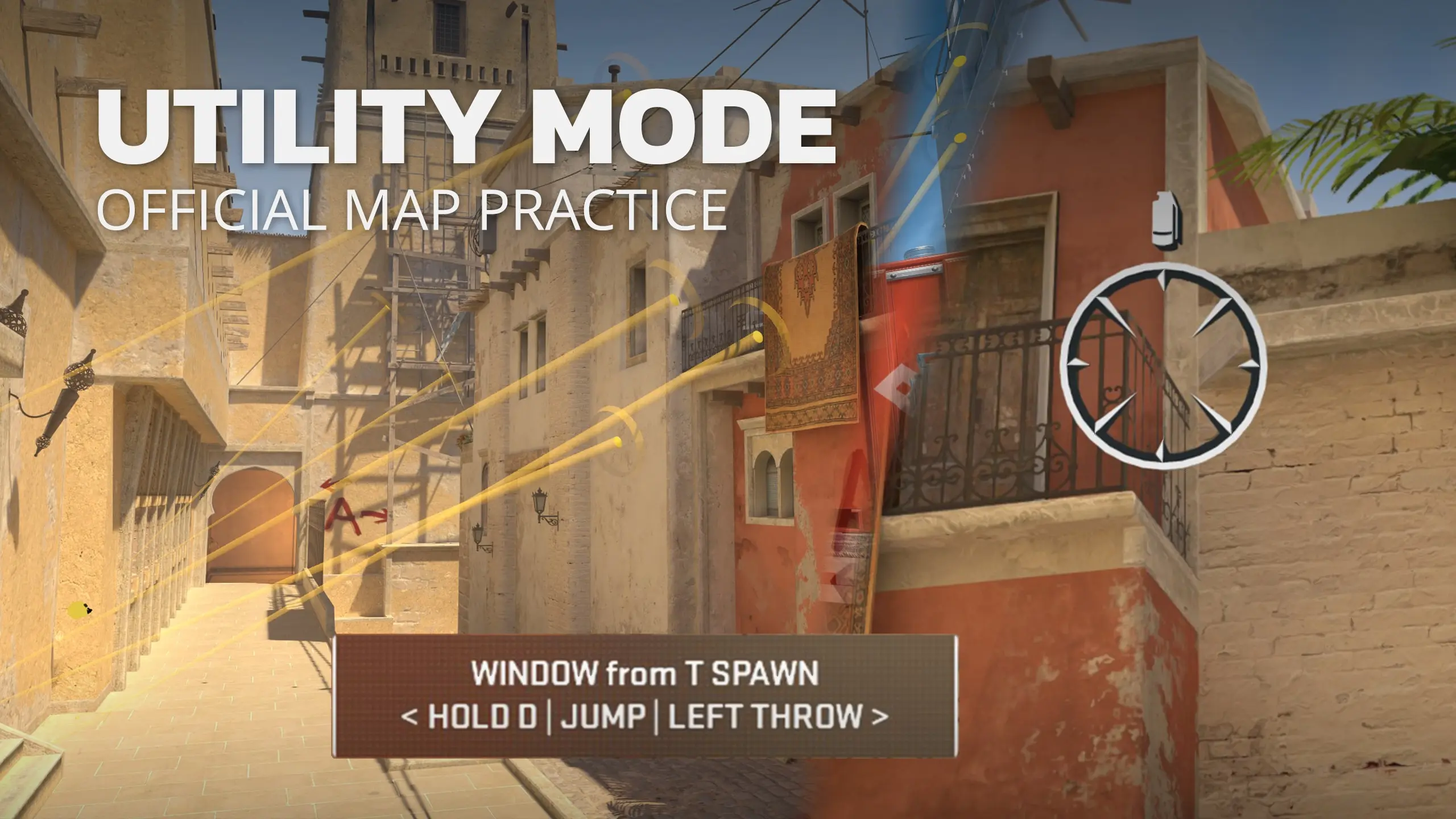
Top Tactics to Practice
Must-Know Utility Lineups
- Window smoke from T spawn
- Jungle/connector molotov
- A-site stairs smoke
- Deep CT flash from palace

Strategies You Should Drill
- Split A: Palace and connector crunch with mid control
- Fast B Rush: Use deep smokes and entry flashes
- Mid Default: Hold window and short, then rotate to either site
- Fake A with Real B: Classic late-round misdirection

Map Visuals in-Game
Yprac Mirage comes with full lighting, correct callouts, and in-game map visuals that match what you'll see in matchmaking. It also includes:
- Radar overlays
- Spawn markers for T/CT
- Visual smoke paths and pop zones
- In-game image references for entry peeks

(Make sure to grab the Yprac Mirage download from the official Steam Workshop page — don’t risk third-party sources!)
History and Legacy of Yprac Mirage
Originally built during the CS:GO era, Yprac CSGO Mirage was one of the first custom maps to offer modular aim training, utility practice, and tactic simulation in one bundle. With CS2's new graphics engine and physics, this updated version takes things even further — now players can train in an environment closer to what they’ll experience in official matches.
The map has evolved over time, thanks to community feedback and Yesber’s continuous updates. It’s a staple in many pro players’ routines before tournament games.
Final Thoughts
If you’re serious about improving on Mirage in CS2, the Yprac aim trainer Mirage CS2 map is an essential tool. It gives you full control over every angle, prefire, smoke, and tactic you’ll need to succeed.
Just remember: when searching on the Steam Workshop, look for Yprac Hub — not the legacy Mirage map — to ensure full compatibility with CS2.
To start training today, search for Yprac Mirage workshop CS2 on Steam and hit subscribe. Stay tuned for more CS2 guides — we’ll be covering Dust2, Overpass, and more with the same level of detail. Until then, remember: it's not just aim, it's smart aim that wins games.
Comments
Upcoming Top Matches
Latest top articles







No comments yet! Be the first one to react