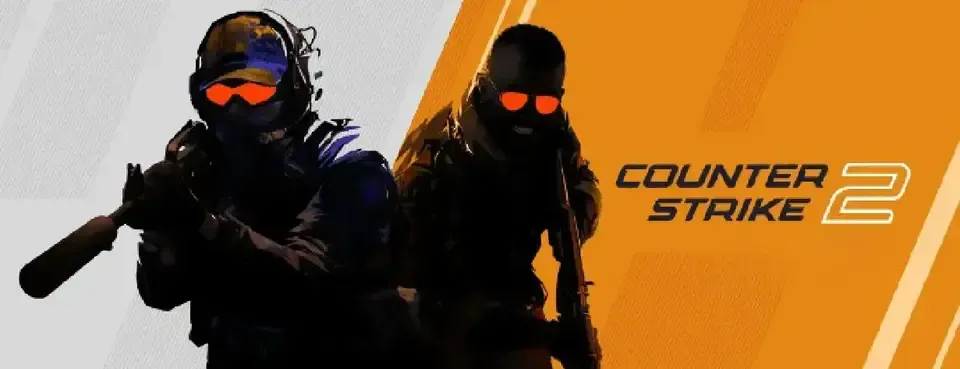
The developer console is a window where the user can enter various commands and see a variety of information about the game. It can be very useful for regular players as a way to optimize the game.

- To enable the console in Counter-Strike 2, you need to go to the game settings and go to the "Game" tab;
- Find the "Enable Developer Console (~) or (`)" field;
- Change it to "Yes".
After this, by pressing the “~” key, you will be able to open the console at any time. With its help, you will be able to enter all the commands you need for the best gameplay, such as - tracking the FPS indicator.
TAGS
Additional content available
Go to Twitter bo3.gg







Comments