- Yare
Guides
14:42, 15.04.2025

With the official release of Counter-Strike 2, Valve removed CS:GO from Steam. Despite this, the developers still allowed the possibility to download and run a stable version of CS:GO. With the latest update to CS2, the developers have greatly simplified this process.
How to download and play CS:GO
- Open Steam.
- Go to your "Library."
- Right-click on CS2 and open the settings menu.
- Select "Beta Versions."
- In the upper right corner, where it defaults to "None," choose the Legacy Version of CS:GO.
- Immediately after selecting, the game will download automatically.
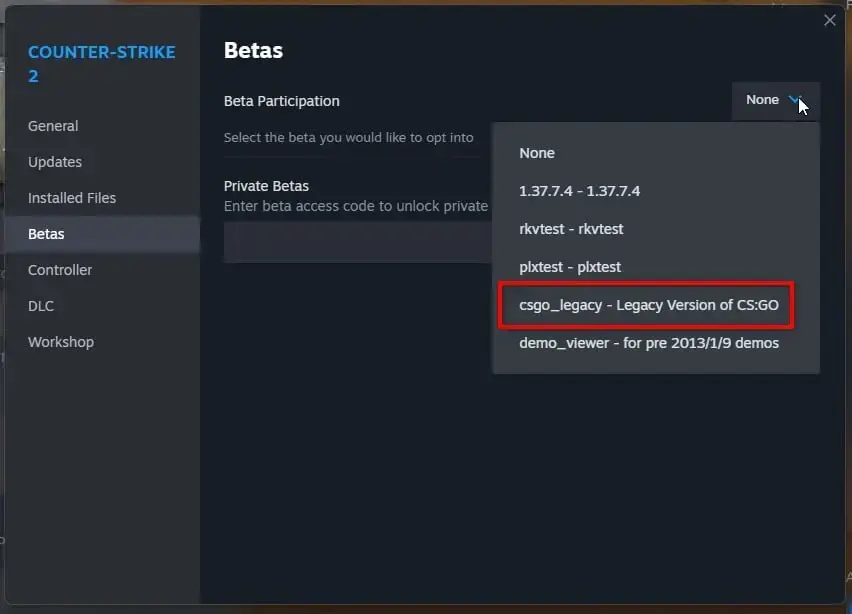
In CS:GO Legacy, all the old game features will be retained except for official matchmaking. CS:GO support will continue until January 1, 2024. After this date, the game will remain accessible, but some features, including access to the inventory, will be disabled.
As for CS2, the developers have decided not to support DirectX 9, 32-bit operating systems, and macOS. They claim that owners of such systems make up less than one percent of active CS:GO players. A refund system for the "Prime" status purchase has been launched for this user group, valid until December 1, 2023.
CS2 was released on September 27 and became available for free to all gamers interested. The updated version of Valve's shooter completely replaced CS:GO. However, some professional players expressed dissatisfaction with the state of CS2.







No comments yet! Be the first one to react